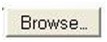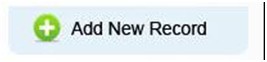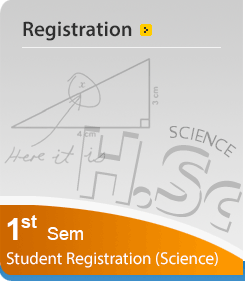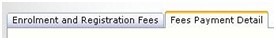No. |
Icons |
Functions |
1 |
|
To login application |
2 |
|
To clear controls |
3 |
|
To log out from application |
4 |
|
To browse the file to be uploaded |
5 |
|
Upload the selected file |
6 |
|
Add new student to the same school index |
7 |
|
Select date |
8 |
|
Increase or decrease disability percentage |
9 |
|
Submit application |
10 |
|
Menu - Go to home page |
11 |
|
Menu – Go to Principal Approval page |
12 |
|
Menu – Go to Student Search page & Application edit |
13 |
|
Menu – Go to Enter Fees page |
14 |
|
Menu – Go to View Reports |
15 |
|
Menu - Go to View challan copy |
16 |
|
Menu - To apply for 12th |
17 |
|
Menu – Go to GSEB website for contact details |
18 |
|
Menu – View Help PDF |
19 |
|
Click to 1st Sem Student Registration (Science) |
20 |
|
Search Result |
21 |
|
Clear search |
22 |
|
Mandatory fields |
23 |
|
Tab view in fee page |
24 |
|
Edit record |
25 |
|
Delete record |
26 |
|
Add details in fee page |
27 |
|
Remove Attachment |
28 |
|
Print Application |